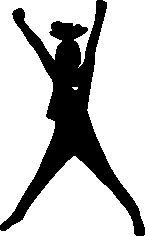Parenting advice to help us monitor and stay involved in our kids’ online world and increase their safety. Shocking statistics that confirm that we better supervise closer, the difference between monitoring and spying, and spy-free strategies and to help us do so
REALITY CHECK: The latest estimates show that 93 percent of teens 12 to 17 years old go online, 75 percent own cell phones, and 73 percent use social networking sites–up from 55 percent just three years ago. While the educational benefits are enormous, the wide, world web is causing many a parent to lose a good night’s sleep and for good reasons. Online sexual predators, pornography, gratuitous violence, profanity, hate sites, and cyber-bullies are just a few parent nightmares.
I sat down with Matt Lauer and Internet Safety Expert, Donna Rice Hughes to discuss the unique challenge of parenting today’s cyber-kid. There’s no doubt that we should monitor their online presence just as we do our children’s offline existence (it is “responsible parenting” after all) but “how” is the big question. Here are solutions I shared about parenting in the digital world.
Five Reasons to Monitor Teen Online Presence
1. Internet dangers are real: From exposure to inappropriate content like hate sites and pornography, cyberbullying and online predators, the Internet does pose real and present dangers.
One in 5 kids receives sexual solicitations online
11 percent of young people report that they have formed a relationship with someone they met online
33% of youth have been exposed to unwanted sexual material online
More than 30percent of kids online have experienced some kind of online harassment. Of those students reported being bullied 35% kept it to themselves.
2. Potential damaging future consequences: College admissions and employment firms screen social networking accounts and posts. Inappropriate posts or photos could jeopardize a college acceptance or job. And 39 percent of teens admit posting something they later regretted.
3. Teens lack impulse control: Teen brain circuitry that activates good judgment and problem-solving is still in reduced capacity, and even teen themselves admit to engaging in risky online behavior. Fifty-four percent of teens admit to demonstrating risky online behavior; 40% of teens admit they gave out personal information on sights despite knowing they shouldn’t; 64% say that most teens do things online that they wouldn’t want their parents to know about.
4. “Hands-on parenting” curbs risky teen behavior: While no guarantee, research finds that “hands-on parenting (monitoring behavior, knowing your kids’ friends, setting clear rules and not being afraid to say no) are the best way to lower risky-kid behaviors and keep teens safe both online and off. [CASA studies]
5. Parental responsibility to guide and protect their children off and online. Period.
Three Levels of Parental Online Monitoring
There are the three levels of responsible parental active monitoring to ensure cyber-kids are safe and trustworthy online. Parental monitoring begins at “Code Green” –all okay; “Code Yellow” –you’re suspicious or have reasons to worry; and proceed to Code Red if there is “Clear and present danger.” The monitoring level depends on a number of factors which will be addressed.
Level 1: CODE GREEN: Become the Family Webmaster
The first step to parenting cyber-kids is becoming knowledgeable about the Internet. Only then can you set the right family cyber-guidelines and be hands-on in monitoring a child’s virtual world. Here are ways to be your family’s webmaster:
Get educated about your child’s virtual world. Take a course. Look for workshops in your community. Ask the school’s technology expert. You can’t monitor what you don’t understand and or be part of your child’s cyber-world. You must be able to log onto your child’s sites, create personal profiles to befriend her, and use the browser so you can visit and check her online world. Also stay current with positive things and negative things youth are doing online.
Learn net lingo. Know abbreviations and code words for texting and instant messaging so you can be involved in your child’s online world. Google “Texting Abbreviations” “Online Language” or “Net Language” and cheat sheets will appear. Sample net language every parent should know:
A/S/L: Age, sex, location; 9 or PAW or PIR or PRW or PAW or P9111: Parents are watching or Parent in drop (drop the subject); POP or POM or PLOS or MOS: Parent over shoulder or Parent over my shoulder or Parents looking over shoulder or Mom over shoulder; 99: Parent no longer watching; KPC: Keeping parents clueless; 420: Marijuana; XTC: Ecstasy; GAP: Got a pic?; OTH: Off the hook (something really wild, hot or unusual); F2F: Let’s meet “face-to-face” with someone online or LMIRL: Let’s meet in real life.
Set clear family Internet ground rules based on safety, responsibility and respect. Know all family passwords, user/screen names and accounts. Eighty-seven percent of kids say they are more likely to surf the web when their parents didn’t establish rules verses 63 percent with parents who did set rule. Many families have their children sign a pledge or contract that they will abide by the rules. Set rules that work for your kids and family then have frequent chats. Here are my 6 P’s of Internet Safety.
Parental Presence: A parent will check your online activity.
Public: The computer is public, anyone and everybody can see what you write. You are representing yourself and our family online with where you go and what you say. Your password and accounts will be public to your parents and we will monitor your online presence together.
Posts: There are no “take-backs” so don’t click unless you want the world–including Grandma–to see your post.
Privacy: Don’t make it easy for people to find you. Passwords, name, birthdate, address, location, school name, social security number are always to be kept private.
People: Never meet anyone offline that you meet online. Never! People are not who you think they may be online.
Please tell: If you ever feel uncomfortable about something online, please come and tell me.
Announce up-front that you will check online activity. Tell your kids to inform their friends as well. Just don’t tell your child when and how you will monitor online activity. When kids know that they are being monitored they are less likely to engage in risky behaviors. Monitoring means you are upfront from the start and are supervising with your child.
Set daily Internet time limits. Give Internet freedom based on the child’s past trustworthiness and age. Increase those limits slowly as you verify trust.
Keep computer in a public place. Block or minimize web accessibility on cell phones and I-pads. One quarter of teens have Internet access in their bedroom. Remove it!
Take advantage of monitoring software. Internet service provider, your computer or special software can trail site visits, browser history monitor chats, IMs and emails, block visitations to inappropriate sites (such as hate sites, pornographic, questionable chat rooms) and email reports of online actions. Though tech-savvy teens can learn to get around controls and software is never 100 percent reliable, you can spot if online history is altered. If so, tell your teen your discovery and monitor closer. Be honest, tell your child that you have installed software. Just don’t divulge what kind!
C ODE YELLOW: More Active Parental Monitoring with Kid Full-Awareness
ODE YELLOW: More Active Parental Monitoring with Kid Full-Awareness
Tell your kids upfront that you will be monitoring their online presence. “Using the Internet is a privilege. I reserve the right to check on your behavior.” Hint: Just don’t explain how frequently or when you will check. Research shows that when kids know they are being monitored they engage in risky behaviors less.
5 Factors To Determine Level of Parental Cyber-Monitoring
As with most issues of safety—like riding a bike, crossing the street, or staying home alone—it’s best to give kid’s online freedom in progressive doses. How much “stealth” power a parent uses to supervise kids’ online presence depends on a few factors:
Age and personality: Basic rule: the younger or more vulnerable the more parental monitoring.
Social scene and friends: Who teen hangs with, if cyber-bullying is part of social scene. Middle school age is especially vulnerable. Cyberbullying peaks and “impulse control” is weak.
Trustworthiness and responsibility: Based on consistent past performance; monitor impulsive or irresponsible teens closer.
Parental instinct or evidence of trouble: You have strong suspicion or evidence that child’s safety or well-being is at stake. Monitor if your child is also easily swayed by peer pressure or has lower self-esteem.
Parenting beliefs: Just make sure your supervision is based on concern for safety and guidance and not being meddlesome and over controlling
Spy-Free Parental Cyber-Monitoring Strategies
Be in kid’s virtual world. If your kid has an email account, have one. If your daughter uses Twitter, be on Twitter. If your teen uses Facebook or other social network account insist he or she befriend you. (Love that rule from Theresa Payton of Fortalice LLC)
P.S.: I advise you not to make comments on your teen’s page (a real turn off). But if your child and his or her friends know you are monitoring they usually will be more cautious.
My girlfriend set that rule “If you’re on Facebook” you must befriend me and advised her kids to also tell their friends that she will be monitoring. The mom also told her kids upfront that she will periodically “cruise” their posts to verify they are using the computer house rules, but promised she would not comment. (The mom admitted to starting in “stealth mode” but then cut way back when she found comments benign. To her surprise, she also discovered that her teen daughter’s friends are now “befriending” her. The kids just “know” Meghan’s mom is watching (and actually see it as a positive.)
Teens are more likely to befriend their parents than we think. A teen survey found 56 percent of teens gave parents full profile access, though 58 percent of parents didn’t have profiles.
Review accounts together. Verify that the child’s password, account, username is current, and family online rules are followed by periodically having your child open his accounts for you in your presence. Also, review your child’s browser history and downloaded files.
Use the “Walk By” Rule. Announce that if at anytime your child covers the screen, closes programs, or quickly turns off the computer, Internet privilege is lost. Do “Walk Bys” as often as warranted.
Google your kids’ name. Do a periodic search of your child’s online activity by plugging in his first and last name in the subject bar. Set alerts to be emailed and act like an early warning system of potential cyber trouble.
Do a “Collect and Drop.” Have your teens drop personal cell phones, keyboards, I-pads or laptops in a designated basket each night. Review personal posts, texts or emails periodically reading only enough so your teen knows you’re checking.
CODE RED: Monitor in “steath mode” if safety or well-being in real or possible jeopardy
If you discover incriminating evidence of risky behaviors or suspect that your teen’s mental health, online reputation or safety is at risk supervise in stealth mode.
Use monitoring software that has been downloaded to help.
Let your child know you are checking actively and often.
Remove or limit online privileges if warranted.
Seek help from a health professional or the law if there is “clear and present danger” or your instinct says something is not right.
Tune into your child closer. Watch for behaviors that are not typical for your child that could mean Internet troubles. Here are a few signs to watch for:
Possible Signs of Cyber-Trouble Offline
Look for troublesome, marked changes in your teen’s behavior or personality that persist and different from his “normal”
Withdraws from friends or falls behind in schoolwork
Trouble sleeping, loss of appetite, excessively moody or crying, seems depressed or sullen
Suspicious phone calls, e-mails, and packages arrive at home
Your credit card statement lists suspicious purchases
Possible Signs of Cyber-Trouble Online
Spends unusually and longer hours online in a more tense pensive tone
Recoils in horror if asked to show a text or activity; avoids discussions about Internet activity
Refuses to allow access or nervous when you view his online profile together
Jumps, nervous, or upset when an email or text comes in
Sneaky or secretive: stops typing, covers screen, hits delete, shuts computer when you’re close
Changes passwords frequently; doesn’t want to give you his user name/password; uses multiple online accounts or an account that is not their own
Unusually upset if cannot use the computer
Laughs excessively while using the computer
Overly happy when gets off the computer (may be starting a relationship with someone online)
FINAL THOUGHTS
Fifty years of child development research also shows the best way to reduce kids risky behavior is “hands-on” parenting: knowing your kids’ whereabouts, having a strong relationship with their teen, setting clear rules and not afraid to say no-those apply also online. Though there are no guarantees we do know that parents have always been–and will continue to be–their kid’s best firewall. Use your influence!
Dr. Michele Borba, Parenting Expert
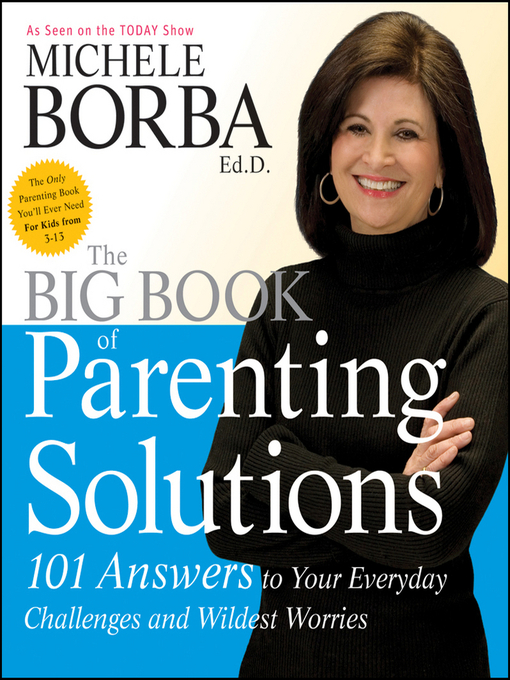
I am an educational psychologist, parenting expert, TODAY show contributor and author of 22 books.
You can also refer to my daily blog, Dr. Borba’s Reality Check for ongoing parenting solutions and late-breaking news about child development.
Follow me on twitter @MicheleBorba
You can also find dozens more research-based and practical tips in my latest book, The Big Book of Parenting Solutions. For more tips about helping kids online see Bullying, Online Safety, Cell Phones.
Resources:
Zachary Wilson: “Pew Survey: Teens Love Facebook, Hate Blogging, Are Always Online, and Don’t Use Twitter” FastCompany.com; Feb 3. 2010. http://www.fastcompany.com/node/1536758/print Pew Research Center’s Internet & American Life Project. Survey conducted between June 26 and Sept 24, 2009 of 800 adolescents between 12 and 17.
One in five kids get sexual solicitations: “Keep Kids Safe Online” Scholastic.com
J. Moore, “Help Your Kids Stay Cyber-Safe,” Redbook, June 2008, p. 206.
William J. Bennett, “Keep Kids Safe From Cyberbullies” CNN.Opinion, Feb. 17, 2011,
Brett Buckner: “Parenting and the Internet: Keeping kids safe in their online jungle,” The Anniston Star, Feb. 6, 2011. Common Sense Media study of more than 1000 parents and 1000 teenagers about teen use of social media, whnat the do when they’re online and whether their parents “know”
Brett Buckner: “Parenting and the Internet: Keeping Kids Safe in Their Online Jungle,” The Anniston Star, Feb. 6, 2011
D. Smiroldo: “Children and Decision-Making in Cyberspace,” Genesee Valley Parent, Pct 2007, pp 30-34.
“What Keeps Parents Up At Night?” Parents, Jan. 2008, p. 20.
Melisa Rayworth: “How to Spy On Your Child Online: Why you should monitor kids’ computer and cell phone use, and when you shouldn’t” Parenting,
Jenna Johnson: “Survey: Many Teens Give Parents Full Facebook Access” June 2, 2010 Washington Post